Data Analytics - Microsoft Excel
In today’s data-driven culture, businesses and organizations are heavily reliant on data analytics to guide their decisions. Data analytics empowers them to extract greater value from their data. Pursuing a data analytics course will not only advance your professional career but also position you as a leader capable of helping businesses and organizations optimize their performances. This course equips learners with the skills to analyze and interpret data, enhancing their ability to effectively communicate insights using MS Excel.
From data wrangling to exploratory data analysis and predictive analysis, participants will master the art of leveraging MS Excel to derive maximum value from available data. This, in turn, enables the generation of actionable insights and intelligence for driving impactful business decisions. The course is designed to provide learners with a practical understanding of data analytics methods and techniques, enabling participants to uncover valuable insights within datasets.
The course places significant emphasis on key aspects such as descriptive analytics, data storytelling, data visualizations, correlation analysis, regression analysis, and hypothesis testing. Learners will adeptly harness the functionalities and features of MS Excel to perform these data analytics tasks using real-world data scenarios. Comprising six modules, this course ensures a holistic grasp of the subject.
-
Course Outline
Module 1: Introduction to Data Analytics in MS Excel
Module 2: Key Functions in Excel for Data Analytics
Module 3: Data Wrangling
Module 4: Descriptive Analytics
Module 5: Data Visualizations
Module 6: Finding and Describing Relationships among variables
Learning Outcomes
On successful completion of this course, learners will be able to
1. Use the key mathematical, statistical, logical, and text functions more effectively and efficiently
to perform data processing in Excel
2. Perform data cleaning, preparation, and transformation with Power Query
3. Get the most out of their data with Pivot Tables and Pivot Charts
4. Build immersive and insightful visualizations in Excel
Determine the appropriate type of graph to display data more effectively
6. Describe and summarize data using statistical functions in Excel
7. Calculate and interpret correlations
8. Use Excel trend curves, multiple regression, and exponential smoothing for predictive analytics
9. Perform hypothesis testing and Analysis of variance (ANOVA) in Excel
10. Build basic, coherent, and interactive Dashboards in Excel.
Learning Resources
1. Excel Data Analysis For Dummies, by Paul McFedries (Author), 5 th edition, Wiley
2. Microsoft Excel Data Analysis and Business Modeling (Office 2021 and Microsoft 365), by Wayne
Winston (Author), 7th edition
3. Storytelling with Data: A Data Visualization Guide for Business Professionals, by Cole
Nussbaumer Knaflic (Author), Wiley
4. Statistical Analysis with Excel For Dummies, by Joseph Schmuller (Author), 5th edition, Wiley
5. Marketing Analytics: Data-Driven Techniques with Microsoft Excel, by Wayne L.
Winston (Author)
6. Microsoft Excel Pivot Table Data Crunching (Office 2021 and Microsoft 365), by Bill Jelen
7. Business Analytics: Data Analysis & Decision Making, by S. Christian Albright (Author) and Wayne
L. Winston (Author), 7 th edition, Cengage
8. Guerrilla Data Analysis Using Microsoft Excel: Overcoming Crap Data and Excel Skirmishes, by Oz
du Soleil (Author), Bill Jelen (Author), 3 rd edition
9. Excel Power Pivot & Power Query For Dummies, by Michael Alexander (Author), 2 nd edition, Wiley
10. Excel Dashboards & Reports For Dummies, by Michael Alexander (Author), 4th edition
11. The Big Book of Dashboards: Visualizing Your Data Using Real-World Business Scenarios,
by Steve Wexler (Author), Jeffrey Shaffer (Author) and Andy Cotgreave (Author)
12. Data Visualization with Excel Dashboards and Reports, by Dick Kusleika (Author), Wiley
Course Evaluation:
1. Individual in-class assignment
2. Final project
-
● Ability to speak, understand and write in English (CLB6)
● Ability to use a computer with a stable internet connection.
-
CAD $550
-
Waldo Beauséjour is a seasoned senior data analyst with over a decade of experience in the field of data analytics. His extensive expertise spans various sectors, including government, international development, research organizations, the private sector, and healthcare. Waldo holds a Master’s degree in applied economics, equipping him with a robust foundation in quantitative methods. His passion for education and teaching has driven him to serve as a college instructor in Canada, a dedicated tutor and graduate assistant in the USA, and a respected university professor in his home country. He firmly believes that a strong grasp of statistics empowers individuals to interpret data with confidence, thereby enhancing their capacity to extract valuable insights for informed decision-making. This conviction has led him to dedicate a significant portion of his professional journey to training professionals in the field of data analytics and equipping them with the necessary tools for effective data analysis.
-
Training model: online
Course length: 5 weeks, 25h
Schedule: Saturdays (9am - 2pm)
Dates: